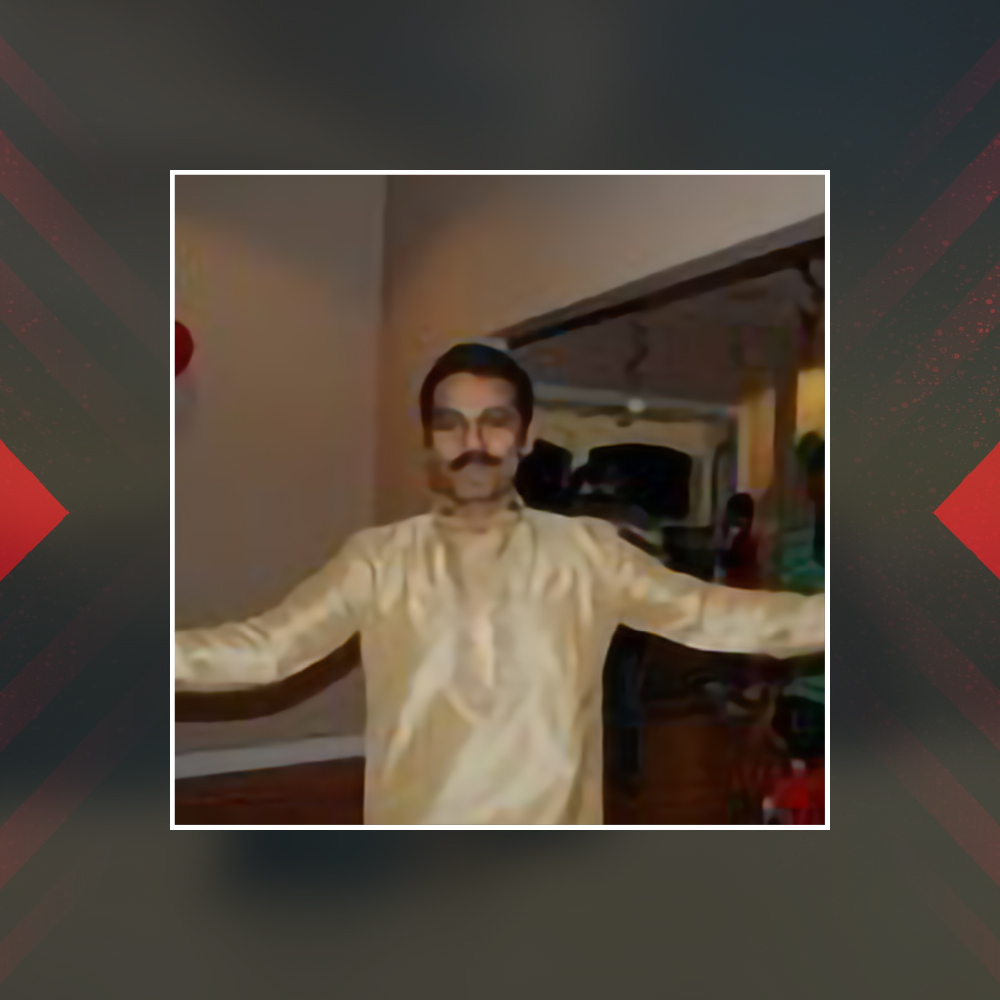
In today’s fast-paced business environment, boosting productivity has become more essential than ever. Companies increasingly use digital tools to streamline workflows, enhance collaboration, and optimize time management. Implementing the right software solutions can transform the way teams operate, leading to better performance and more efficient resource use. Here are seven essential software solutions that can elevate productivity across any workplace.
Project Management Software
Project management software has become a backbone of modern workplaces, offering a centralized hub for planning, executing, and monitoring projects. Tools like Asana, Trello, and Monday.com provide intuitive platforms for assigning tasks, setting deadlines, and tracking real-time progress. This software enables teams to break down projects into manageable parts, making it easier for employees to focus on individual tasks while keeping an eye on the bigger picture.
In addition to task tracking, project management software often includes file sharing, communication, and workflow automation features. This means that team members can access all the resources they need in one place, reducing the time spent searching for files or following up on emails. By streamlining communication and organization, project management software helps employees focus on high-value tasks instead of routine administrative work.
Time Tracking and Productivity Monitoring
Time tracking software, such as Toggl, RescueTime, and Clockify, provides insights into how employees spend their time, helping them identify productivity bottlenecks and time-consuming tasks. This type of software tracks the amount of time spent on various tasks, generating reports illustrating where time could be saved. This data empowers employees to make informed decisions about prioritizing their workload.
Employers can also use time-tracking tools to understand overall productivity within the company comprehensively. With features like detailed reporting and productivity metrics, managers can see trends and patterns in employee performance, allowing them to address inefficiencies proactively. However, transparency and communication are key; employees should be informed about time-tracking policies to foster a culture of trust rather than surveillance.
Communication and Collaboration Platforms
Effective communication is at the heart of any productive workplace, especially as remote and hybrid work become more common. Tools like Slack, Microsoft Teams, and Zoom facilitate seamless communication among team members, offering instant messaging, video conferencing, and collaborative workspaces. These platforms allow employees to communicate in real time, reducing delays and ensuring that projects stay on track.
Collaboration platforms often provide document-sharing features in addition to communication, making it easy for team members to co-edit files and share feedback. Slack, for instance, offers channels dedicated to specific projects, ensuring that all relevant information is organized and accessible. When teams can communicate and collaborate effectively, they can resolve issues faster, make informed decisions, and keep projects moving forward.
Document Management Systems
Document management software, such as Google Workspace, Microsoft 365, and Dropbox, plays a vital role in workplace productivity by organizing digital files and simplifying access to essential documents. These systems allow employees to create, store, and edit documents in a secure and centralized location. Real-time collaboration features enable multiple team members to work on the same file simultaneously, reducing version control issues and eliminating the need for extensive email threads.
Document management systems also come with strong security features to protect sensitive data. By implementing user permissions, businesses can control who can view, edit, or share documents, ensuring that only authorized personnel access certain files. This organization and security help employees stay focused and maintain productivity, knowing they can quickly find and work on the necessary documents.
Workflow Automation Tools
Workflow automation software, such as Zapier, Automate.io, and Integromat, automates repetitive tasks, freeing employees to concentrate on more meaningful work. This type of software connects various applications, allowing them to work together seamlessly. For example, an automation tool could be set up to automatically save email attachments to a designated folder in Google Drive or update a CRM whenever a new contact is added.
With workflow automation, tasks that previously took up significant time can be handled in the background, reducing errors and increasing efficiency. This is particularly valuable for departments like marketing, sales, and customer service, where numerous small tasks, such as data entry and email follow-ups, can be automated. Automation tools empower teams to accomplish more in less time, allowing them to focus on strategic initiatives.
Customer Relationship Management (CRM) Software
Customer relationship management (CRM) software is indispensable for businesses that deal with customers or clients. CRMs like Salesforce, HubSpot, and Zoho CRM provide a centralized system for tracking customer interactions, managing sales pipelines, and analyzing customer behavior. By organizing and managing customer data, CRMs enable employees to engage with customers more effectively and respond to their needs promptly.
CRMs also improve internal communication by making customer data accessible to all relevant team members. When sales, marketing, and customer service teams can see the same data, they can collaborate more effectively, ensuring a seamless customer experience. By streamlining communication and improving customer insights, CRMs help businesses build stronger relationships, ultimately boosting productivity and customer satisfaction.
Task Management and To-Do List Apps
For managing daily tasks, task management apps like Todoist, Microsoft To Do, and Notion give employees an organized way to prioritize their workloads. These apps allow users to create and manage task lists, set reminders, and track progress, helping them stay on top of their responsibilities. Using task management software, employees can focus on completing tasks in a structured and efficient manner.
Moreover, many task management apps integrate with other software, allowing employees to link tasks to emails, files, or calendar events. For example, Todoist integrates with tools like Gmail and Slack, enabling users to turn messages or emails directly into tasks. This integration enhances productivity by ensuring that functions are remembered and noticed, helping employees remain organized and focused throughout their workday.
Implementing the Right Mix for Maximum Productivity
While each software solution offers distinct benefits, combining multiple tools can amplify their productivity-boosting effects. Many of these solutions integrate, allowing businesses to build a customized productivity ecosystem tailored to their unique needs. For example, a team might use Asana for project management, Slack for communication, and Google Workspace for document management, ensuring that all critical tasks and information are well-coordinated.
Choosing the right software solutions requires understanding the team’s specific needs and workflows. It’s essential to involve employees in the selection process to ensure that the tools chosen align with their tasks and help them accomplish their goals. By implementing a thoughtful mix of productivity tools, businesses can create a more streamlined and efficient work environment where employees feel empowered to perform at their best.
Final Thoughts
In today’s digital-first world, productivity hinges on having the right tools to support efficient workflows and collaboration. These seven software solutions offer practical ways to enhance workplace productivity, from project management and time tracking to document management and automation. By investing in and integrating these tools, businesses can improve performance, foster collaboration, and create a more productive work environment that benefits employees and clients.